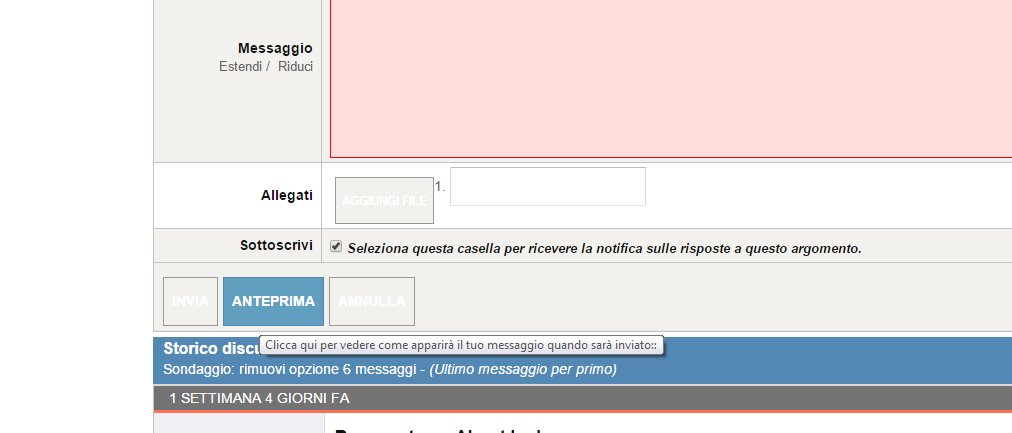- Posts: 4
- Thank you received: 0
Kunena 6.3.0 released
The Kunena team has announce the arrival of Kunena 6.3.0 [K 6.3.0] in stable which is now available for download as a native Joomla extension for J! 4.4.x/5.0.x/5.1.x. This version addresses most of the issues that were discovered in K 6.2 and issues discovered during the last development stages of K 6.3
This category is for discussing issues with the K 3.0 Blue Eagle template.
As general background, My Joomla site template makes a mess of Kunena .
We do not answer questions about other templates for Kunena here.
If you are having problems then, for your own benefit, it would save us all a lot of time if you would kindly post your configuration report when you ask for help from this forum. If you do not post your configuration report we will not ask you for it but you will probably not get your problem solved, either.
As general background, My Joomla site template makes a mess of Kunena .
We do not answer questions about other templates for Kunena here.
If you are having problems then, for your own benefit, it would save us all a lot of time if you would kindly post your configuration report when you ask for help from this forum. If you do not post your configuration report we will not ask you for it but you will probably not get your problem solved, either.
Question Change colour of the buttons
8 years 11 months ago - 8 years 11 months ago #1
by maxcaccia
Hello there, i tried to search but could not find an answer. I have several buttons like "send", "preview" or "cancel" in the buttons as per the attached image. As you can see, the colours are too similar and the text is not easily distinguishable from the background of the button.
How can I modify these parameters?
thanks in advance
Change colour of the buttons was created by maxcaccia
Hello there, i tried to search but could not find an answer. I have several buttons like "send", "preview" or "cancel" in the buttons as per the attached image. As you can see, the colours are too similar and the text is not easily distinguishable from the background of the button.
How can I modify these parameters?
thanks in advance
Last edit: 8 years 11 months ago by maxcaccia.
Please Log in or Create an account to join the conversation.
8 years 11 months ago #2
by 810
Replied by 810 on topic Change colour of the buttons
its loaded your template css.
So you need to edit your joomla template. The best way to find out which line you should edit. You can inspector, or firebug.
So you need to edit your joomla template. The best way to find out which line you should edit. You can inspector, or firebug.
Please Log in or Create an account to join the conversation.
8 years 11 months ago #3
by maxcaccia
Replied by maxcaccia on topic Change colour of the buttons
looks like the file to be edited is /components/com_kunena/template/blue_eagle/css/kunena.default-min.css
Is it normal?
I thought it would have been a file inside the main template...
Is it normal?
I thought it would have been a file inside the main template...
Please Log in or Create an account to join the conversation.
8 years 11 months ago #4
by 810
Replied by 810 on topic Change colour of the buttons
that's the main css yes, But when you do a update its gone, so you should add it to your joomla template.
Only add the changed lines
Only add the changed lines
Please Log in or Create an account to join the conversation.
8 years 11 months ago #5
by maxcaccia
Replied by maxcaccia on topic Change colour of the buttons
Can you please be more specific on "Only add the changed lines"? 
I should add the line with the changed color in my Joomla template? is this correct? and there is a particular position for this?
I should add the line with the changed color in my Joomla template? is this correct? and there is a particular position for this?
Please Log in or Create an account to join the conversation.
8 years 11 months ago #6
by 810
something like that
Replied by 810 on topic Change colour of the buttons
Code:
#Kunena #kpost-buttons .kbutton {
padding: 4px;
font-weight: bold;
font-size: 1em;
height:20px
}
something like that
Please Log in or Create an account to join the conversation.
8 years 11 months ago #7
by maxcaccia
Replied by maxcaccia on topic Change colour of the buttons
But here there is no indication about the color... I tried adding the code you gave me plus some details on the color (using the same code of the other button from firebug) in the override.css, but nothing changed
Please, if I give you the admin credentials, can you do it for me?
Please, if I give you the admin credentials, can you do it for me?
Please Log in or Create an account to join the conversation.
Time to create page: 0.553 seconds