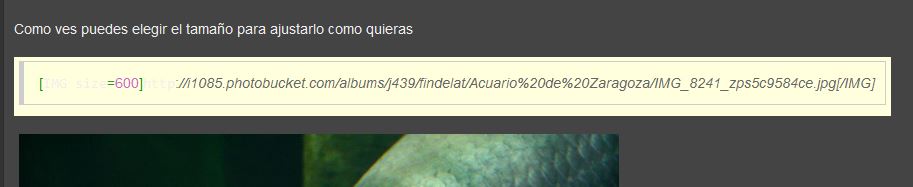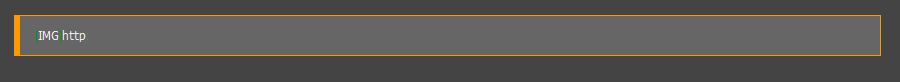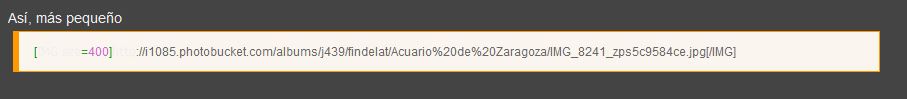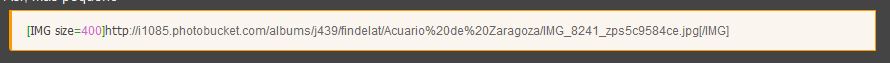Kunena 6.2.6 released
The Kunena team has announce the arrival of Kunena 6.2.6 [K 6.2.6] which is now available for download as a native Joomla extension for J! 4.4.x/5.0.x. This version addresses most of the issues that were discovered in K 6.1 / K 6.2 and issues discovered during the last development stages of K 6.2
As general background, My Joomla site template makes a mess of Kunena .
We do not answer questions about other templates for Kunena here.
If you are having problems then, for your own benefit, it would save us all a lot of time if you would kindly post your configuration report when you ask for help from this forum. If you do not post your configuration report we will not ask you for it but you will probably not get your problem solved, either.
Question How can I change how [codes] are shown?
I am using Kunena 3.07 and Blue Eagle Template with some overrides included at our Joomla template.
But when we use [codes] these are shown with some strange colours.
I paste here an example:
So I would like to change them and I am not sure where to find it. I guess it should be here at the CSS, but colours does not match between these html color codes and those that are shown
Thank you in advanced
Please Log in or Create an account to join the conversation.
Database collation check: The collation of your table fields are correct
Joomla! SEF: Enabled | Joomla! SEF rewrite: Disabled | FTP layer: Disabled |
This message contains confidential informationhtaccess: Exists | PHP environment: Max execution time: 30 seconds | Max execution memory: 256M | Max file upload: 64M
Kunena menu details:
Warning: Spoiler!
ID Name Menutype Link Path In trash 220 Inicio kunenamenu view=home&defaultmenu=110 inicio No 110 Foros kunenamenu view=home&defaultmenu=119 forum Yes 113 Nuevo Mensaje kunenamenu view=topic&layout=create&catid= forum/newtopic Yes 117 Help kunenamenu view=misc forum/help Yes 119 Foro mainmenu view=home&defaultmenu=111 kunena-2013-01-22 No 609 Presentaciones y normas mainmenu view=category&catid=177 kunena-2013-01-22/presentaciones-y-normas No 610 Comunidad Riftmaniaca mainmenu view=category&catid=174 kunena-2013-01-22/comunidad-riftmaniaca No 611 Área general mainmenu view=category&catid=17 kunena-2013-01-22/comunidad-riftmaniaca/area-general No 617 Acuarística mainmenu view=category&layout=list&catid=18 kunena-2013-01-22/comunidad-riftmaniaca/acuaristica No 618 Botica mainmenu view=category&layout=list&catid=47 kunena-2013-01-22/comunidad-riftmaniaca/botica No 619 Bricolaje mainmenu view=category&layout=list&catid=46 kunena-2013-01-22/comunidad-riftmaniaca/bricolaje No 613 Malawi mainmenu view=category&layout=list&catid=171 kunena-2013-01-22/malawi No 614 Tanganyika mainmenu view=category&catid=172 kunena-2013-01-22/tanganyika No 615 Victoria y adyacentes mainmenu view=category&layout=list&catid=173 kunena-2013-01-22/victoria-y-adyacentes No 616 Madagascar y fluviales mainmenu view=category&layout=list&catid=175 kunena-2013-01-22/madagascar-y-fluviales No 612 Compra, venta e intercambio mainmenu view=category&catid=181 kunena-2013-01-22/compra-venta-e-intercambio No 111 Foros kunenamenu view=category&layout=list&catid=0 index No 112 Temas recientes kunenamenu view=topics&mode=replies recent No 748 Ver temas kunenamenu view=misc ver-temas Yes 115 Mis Temas kunenamenu view=topics&layout=user&mode=default&modetype= mylatest No 114 Sin respuesta kunenamenu view=topics&mode=noreplies noreplies No 116 Perfil kunenamenu view=user perfil Yes 118 Buscar kunenamenu view=search buscar No 206 Usuarios kunenamenu view=user&layout=list 2013-02-02-17-15-24 No
Joomla default template details : findelat | author: findelat | version: 1.0 | creationdate: Unknown
Kunena default template details : Blue Eagle | author: Kunena Team | version: 3.0.7 | creationdate: 2015-02-01
Kunena version detailed: Kunena 3.0.7 | 2015-02-01 [ Galah ]
| Kunena detailed configuration:| Kunena integration settings:Warning: Spoiler!
Kunena config settings: board_offline 0 enablerss 1 threads_per_page 20 messages_per_page 10 messages_per_page_search 25 showhistory 1 historylimit 25 shownew 1 disemoticons 0 template blue_eagle showannouncement 1 avataroncat 1 catimagepath category_images showchildcaticon 0 rtewidth 450 rteheight 400 enableforumjump 1 reportmsg 1 username 1 askemail 0 showemail 0 showuserstats 1 showkarma 0 useredit 1 useredittime 3600 useredittimegrace 600 editmarkup 0 allowsubscriptions 1 subscriptionschecked 0 allowfavorites 1 maxsubject 63 maxsig 300 regonly 0 pubwrite 0 floodprotection 0 mailmod 0 mailadmin 0 captcha 0 mailfull 1 allowavatarupload 1 allowavatargallery 0 avatarquality 75 avatarsize 6048 imageheight 800 imagewidth 800 imagesize 150 filetypes docx,doc,txt,rtf,pdf,xls,xlsx,ppt, filesize 64000 showranking 1 rankimages 1 userlist_rows 30 userlist_online 1 userlist_avatar 1 userlist_name 0 userlist_posts 1 userlist_karma 0 userlist_email 0 userlist_joindate 1 userlist_lastvisitdate 1 userlist_userhits 0 latestcategory 0 showstats 1 showwhoisonline 1 showgenstats 1 showpopuserstats 1 popusercount 6 showpopsubjectstats 1 popsubjectcount 10 usernamechange 0 showspoilertag 0 showvideotag 0 showebaytag 0 trimlongurls 1 trimlongurlsfront 30 trimlongurlsback 15 autoembedyoutube 1 autoembedebay 0 sessiontimeout 4800 highlightcode 1 rss_type topic rss_timelimit month rss_limit 100 rss_included_categories rss_excluded_categories rss_specification rss2.0 rss_allow_html 1 rss_author_format name rss_author_in_title 1 rss_word_count 0 rss_old_titles 1 rss_cache 900 defaultpage recent default_sort asc sef 1 showimgforguest 1 showfileforguest 0 pollnboptions 40 pollallowvoteone 1 pollenabled 1 poppollscount 5 showpoppollstats 1 polltimebtvotes 00:00:05 pollnbvotesbyuser 3 pollresultsuserslist 1 maxpersotext 50 ordering_system replyid post_dateformat datetime post_dateformat_hover datetime hide_ip 1 imagetypes jpg,jpeg,gif,png checkmimetypes 1 imagemimetypes image/jpeg,image/jpg,image/gif,image/png imagequality 50 thumbheight 32 thumbwidth 32 hideuserprofileinfo put_empty boxghostmessage 0 userdeletetmessage 0 latestcategory_in 1 topicicons 1 debug 0 catsautosubscribed 0 showbannedreason 0 version_check 1 showthankyou 1 showpopthankyoustats 1 popthankscount 5 mod_see_deleted 0 bbcode_img_secure text listcat_show_moderators 0 lightbox 1 show_list_time 720 show_session_type 0 show_session_starttime 0 userlist_allowed 1 userlist_count_users 3 enable_threaded_layouts 0 category_subscriptions post topic_subscriptions every pubprofile 0 thankyou_max 10 email_recipient_count 0 email_recipient_privacy bcc captcha_post_limit 0 keywords 0 userkeywords 0 image_upload file_upload moderator topic_layout flat time_to_create_page 0 show_imgfiles_manage_profile 0 hold_newusers_posts 0 hold_guest_posts 0 attachment_limit 12 pickup_category 0 article_display intro send_emails 1 fallback_english 1 cache 1 cache_time 180 iptracking 1 rss_feedburner_url autolink 1 access_component 1 statslink_allowed 1 superadmin_userlist 0 ebay_language 0 ebaylanguagecode es-es userlist_usertype 0 sefutf8 0 | Joomla! detailed language files installed:Warning: Spoiler!Kunena - AlphaUserPoints Disabled
Kunena - Community Builder Disabled
Kunena - Gravatar Disabled
Kunena - JomSocial Disabled
Kunena - Joomla Enabled: access=1 login=1
Kunena - Kunena Enabled: avatar=1 profile=1
Kunena - UddeIM Enabled: private=1
Warning: Spoiler!
Joomla! languages installed: en-GB English (United Kingdom) es-ES Spanish (español)
Third-party components: UddeIM 3.5
Third-party SEF components: None
Plugins: Search - Kunena Search 3.0.1 | JomSocial - My Kunena Forum Menu 2.0.4 | JomSocial - My Kunena Forum Posts 2.0.4 | JomSocial - Kunena Groups 2.0.4
Modules: Kunena Latest 3.0.1 | Kunena Login 3.0.1
Please Log in or Create an account to join the conversation.
www.riftmaniacos.net//plugins/system/jat...jatypo/typo/typo.css
so you need to add this on your template css:
pre, .code {
background-color: transparent !important;
}
Please Log in or Create an account to join the conversation.
I guess I miss something because it does not work :S
Please Log in or Create an account to join the conversation.
Please Log in or Create an account to join the conversation.
This is the code I use at typo.css
I would like to use only one font type, without italics with a clear background and dark types... where can I manage typography?
Please Log in or Create an account to join the conversation.
font-style: normal !important;
}
Please Log in or Create an account to join the conversation.
But I see it like this
Url is shown in the same color than background :huh:
So I change background color... and some others codes disappear :S
I have chosen a strong color but I guess font-color: #0C3 is it not a valid order
Please Log in or Create an account to join the conversation.
should be:
color: #0C3 !important;
Please Log in or Create an account to join the conversation.
So it remains like this
Please Log in or Create an account to join the conversation.