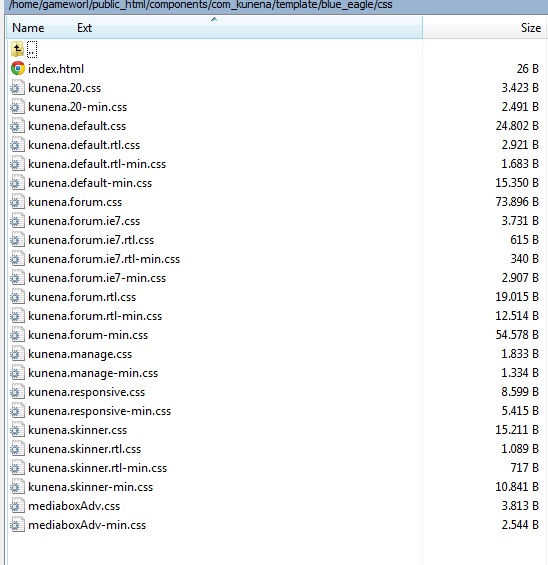Kunena 6.3.0 released
The Kunena team has announce the arrival of Kunena 6.3.0 [K 6.3.0] in stable which is now available for download as a native Joomla extension for J! 4.4.x/5.0.x/5.1.x. This version addresses most of the issues that were discovered in K 6.2 and issues discovered during the last development stages of K 6.3
As general background, My Joomla site template makes a mess of Kunena .
We do not answer questions about other templates for Kunena here.
If you are having problems then, for your own benefit, it would save us all a lot of time if you would kindly post your configuration report when you ask for help from this forum. If you do not post your configuration report we will not ask you for it but you will probably not get your problem solved, either.
Question Increase the font size
I found fonts too small.
Thanks.
Please Log in or Create an account to join the conversation.
Please Log in or Create an account to join the conversation.
Blue Eagle vs. Crypsis reference guide
Read my blog and

Please Log in or Create an account to join the conversation.
Please give me very detailed instructions!
Thank you.
Please Log in or Create an account to join the conversation.
templates/yourjoomlatemplate/css/template-custom.css
Please Log in or Create an account to join the conversation.
if you want "detailed" instructions, you need to provide your configuration report. If you do not provide your configuration report then you will only receive general instructions . The general answer, to the general question, "Where exactly should I add 'this'?" is to read the topic What CSS file should I change ... ? . We have answered this question before.Kotsolis wrote: Where exactly should I add this?
Please give me very detailed instructions!
If you want more details than these we will need to see your configuration report. Do you know how to give us your configuration report?
Blue Eagle vs. Crypsis reference guide
Read my blog and

Please Log in or Create an account to join the conversation.
Configuration
You have an error in your SQL syntax; check the manual that corresponds to your MySQL server version for the right syntax to use near '-08-2014' at line 1 SQL=SHOW FULL FIELDS FROM jos_kunena_messages29-08-2014
Database collation check:
Joomla! SEF: Enabled | Joomla! SEF rewrite: Enabled | FTP layer: Disabled |
This message contains confidential informationhtaccess: Exists | PHP environment: Max execution time: 72000 seconds | Max execution memory: 4096M | Max file upload: 1024M
Kunena menu details:
Warning: Spoiler!
ID Name Menutype Link Path In trash 137 Forum mainmenu view=home&defaultmenu=794 forum No 888 Προφίλ mainmenu view=user forum/profile No 890 Αναζήτηση mainmenu view=search forum/search No 891 Τα θέματά μου mainmenu view=topics&layout=user&mode=default&modetype= forum/mytopics No 892 Νέα θέματα mainmenu view=topics&layout=posts&mode=recent&userid= forum/newtopics No 876 Forum kunenamenu view=home&defaultmenu=878 kunena No 877 Index kunenamenu view=category&layout=list&catid=0 kunena/index No 878 Recent Topics kunenamenu view=topics&mode=replies kunena/recent No 879 New Topic kunenamenu view=topic&layout=create kunena/newtopic No 880 No Replies kunenamenu view=topics&mode=noreplies kunena/noreplies No 881 My Topics kunenamenu view=topics&layout=user&mode=default kunena/mylatest No 882 Profile kunenamenu view=user kunena/profile No 883 Help kunenamenu view=misc kunena/help No 884 Search kunenamenu view=search kunena/search No 886 Edit profile kunenamenu view=user&layout=edit kunena/edit-profile No 885 Forum mainmenu Itemid=876 kunena-2014-08-26 No 887 Edit forum profile gameworld view=user&layout=edit edit-forum-profile Yes
Joomla default template details : whiteboard | author: Opensource | version: 2.6 | creationdate: Unknown
Kunena default template details : Blue Eagle | author: Kunena Team | version: 4.0.0-BETA1 | creationdate: 2015-04-12
Kunena version detailed: Kunena 4.0.3 | 2015-06-29 [ Possagno ]
| Kunena detailed configuration:| Kunena integration settings:Warning: Spoiler!
Kunena config settings: board_offline 0 enablerss 1 threads_per_page 30 messages_per_page 15 messages_per_page_search 20 showhistory 1 historylimit 6 shownew 1 disemoticons 0 template blue_eagle showannouncement 1 avataroncat 1 catimagepath category_images/ showchildcaticon 1 rtewidth 700 rteheight 1300 enableforumjump 1 reportmsg 1 username 1 askemail 0 showemail 0 showuserstats 1 showkarma 1 useredit 1 useredittime 999999 useredittimegrace 600 editmarkup 1 allowsubscriptions 1 subscriptionschecked 0 allowfavorites 1 maxsubject 150 maxsig 9999 regonly 0 pubwrite 0 floodprotection 0 mailmod 0 mailadmin 0 captcha 0 mailfull 1 allowavatarupload 1 allowavatargallery 1 avatarquality 60 avatarsize 300 imageheight 3000 imagewidth 3000 imagesize 500 filetypes txt,rtf,pdf,zip,tar.gz,tgz,tar.bz2 filesize 500 showranking 1 rankimages 1 userlist_rows 30 userlist_online 1 userlist_avatar 1 userlist_posts 1 userlist_karma 1 userlist_email 0 userlist_joindate 1 userlist_lastvisitdate 1 userlist_userhits 1 latestcategory 2,88,7,91,64,84,27,85,81,59,31,30,78,19,58,83,44,13,50,23,33,34,35,38,90,42,57,5,4,63,60 showstats 1 showwhoisonline 1 showgenstats 1 showpopuserstats 1 popusercount 5 showpopsubjectstats 1 popsubjectcount 5 showspoilertag 1 showvideotag 1 showebaytag 1 trimlongurls 1 trimlongurlsfront 60 trimlongurlsback 30 autoembedyoutube 1 autoembedebay 1 ebaylanguagecode en-us sessiontimeout 1800 highlightcode 0 rss_type topic rss_timelimit month rss_limit 100 rss_included_categories rss_excluded_categories rss_specification rss2.0 rss_allow_html 1 rss_author_format name rss_author_in_title 1 rss_word_count 0 rss_old_titles 1 rss_cache 900 defaultpage recent default_sort asc sef 1 showimgforguest 1 showfileforguest 1 pollnboptions 50 pollallowvoteone 1 pollenabled 1 poppollscount 5 showpoppollstats 1 polltimebtvotes 00:15:00 pollnbvotesbyuser 100 pollresultsuserslist 1 maxpersotext 999 ordering_system mesid post_dateformat datetime post_dateformat_hover datetime hide_ip 1 imagetypes jpg,jpeg,gif,png checkmimetypes 1 imagemimetypes image/jpeg,image/jpg,image/gif,image/png imagequality 50 thumbheight 60 thumbwidth 60 hideuserprofileinfo put_empty boxghostmessage 0 userdeletetmessage 0 latestcategory_in 1 topicicons 1 debug 0 catsautosubscribed 0 showbannedreason 0 showthankyou 1 showpopthankyoustats 1 popthankscount 5 mod_see_deleted 0 bbcode_img_secure text listcat_show_moderators 0 lightbox 1 show_list_time 720 show_session_type 0 show_session_starttime 0 userlist_allowed 0 userlist_count_users 1 enable_threaded_layouts 0 category_subscriptions post topic_subscriptions every pubprofile 1 thankyou_max 20 email_recipient_count 0 email_recipient_privacy bcc captcha_post_limit 0 keywords 0 userkeywords 0 image_upload registered file_upload registered topic_layout flat time_to_create_page 1 show_imgfiles_manage_profile 1 hold_newusers_posts 0 hold_guest_posts 0 attachment_limit 9 pickup_category 0 article_display intro send_emails 1 fallback_english 1 cache 1 cache_time 300 iptracking 1 rss_feedburner_url autolink 1 access_component 1 statslink_allowed 1 superadmin_userlist 0 legacy_urls 1 attachment_protection 0 categoryicons 1 avatarresizemethod 1 avatarcrop 0 user_report 1 searchtime all teaser 0 ebay_language 0 twitter_consumer_key twitter_consumer_secret max_links 6 userlist_name 0 usernamechange 0 version_check 1 enablepdf 1 jmambot 0 annmodid 62 changename 0 userlist_username 1 userlist_usertype 0 rules_infb 1 help_infb 1 sefutf8 0 onlineusers 1 | Joomla! detailed language files installed:Warning: Spoiler!Kunena - AlphaUserPoints Enabled: activity=1 avatar=1 profile=1 activity_points_limit=0
Kunena - Community Builder Enabled: access=1 login=1 activity=1 avatar=1 profile=1 private=1
Kunena - Gravatar Disabled
Kunena - JomSocial Enabled: access=1 login=1 activity=1 avatar=1 profile=1 private=1 activity_points_limit=0 activity_stream_limit=0
Kunena - Joomla Enabled: access=1 login=1
Kunena - Kunena Enabled: avatar=1 profile=1
Kunena - UddeIM Enabled: private=1
Warning: Spoiler!
Joomla! languages installed: el-GR Greek en-GB English (United Kingdom)
Third-party components: Jomsocial 3.2.1.4
Third-party SEF components: None
Plugins: Search - Kunena Search 3.0.1 | JomSocial - My Kunena Forum Menu 2.0.3 | JomSocial - My Kunena Forum Posts 2.0.3 | JomSocial - Kunena Groups 2.0.3
Modules: Kunena Latest 3.0.1 | Kunena Search 3.0.1
Please Log in or Create an account to join the conversation.
Go to backend - kunena - template manager - select blue eagle - click on edit css.
There you will see the new custom.css
Please Log in or Create an account to join the conversation.